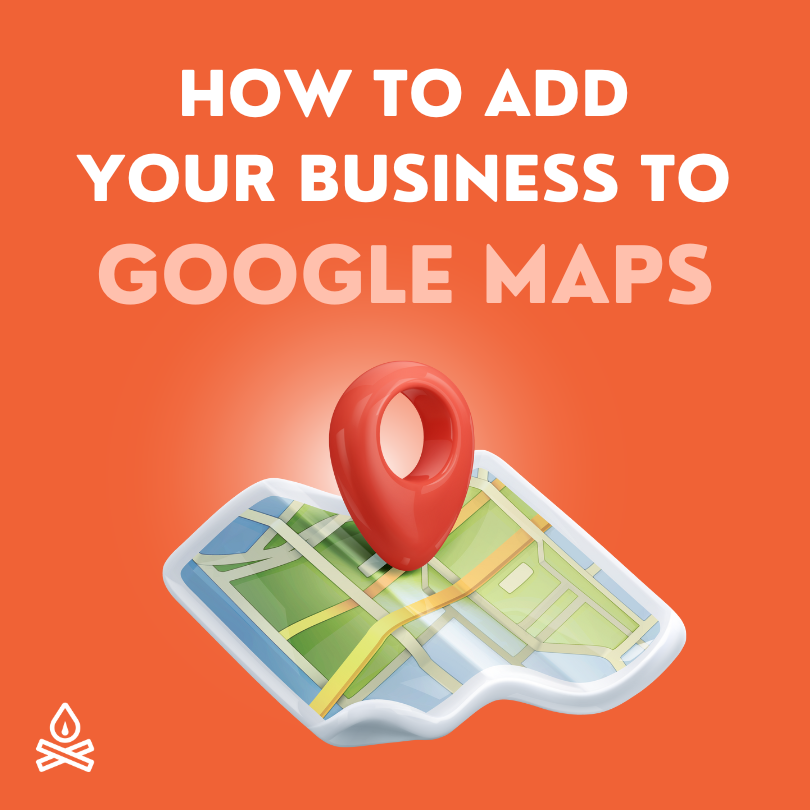Free Resources for Business Owners

If your small business is currently using Gmail for your business email address - or any other generic free email provider - I’m going to walk you through how to create a business email address that uses your company’s domain name. Having a business email address is the difference between yourcompanyname@gmail.com versus you@yourcompanyname.com . Business email = you@yourcompanyname.com Judging by the number of business cards I see with an @gmail.com email address - I presume that how to create a business address isn’t common knowledge. And when Google makes it so easy to create a generic gmail address, it’s hard to resist. But, if you’re a small business owner using gmail, I urge you to take a little extra time and get started with business email instead. And if you need some convincing, here are a few reasons why I recommend business email over generic email for small businesses. 3 Benefits of a Business Email Address 1. Builds credibility and trust A business email address brings credibility and professionalism to your business. It helps you look more established and therefore, more trustworthy. Credibility and trust are the most important of the reasons why you should have a business email address. When potential customers see a gmail address they may assume you’re just getting started…even if you actually have a decade or more of experience. Email at your domain name is an easy way to convey that you’re established from the get-go. 2. Branding Email at your company’s domain name is great for branding. Everytime you email a customer, partner or anyone else - they will see your domain name and company name. And once someone knows your email address, they’ll be able to find you on the web without separately searching for your website address. 3. Email addresses for your entire team Another reason to consider a business email address is that you can give everyone you hire their own email address at your domain name. Rather than a bunch of disparate gmail addresses. As you grow this will be incredibly important for instilling trust in people who receive email from your employees. It silently says “Yes, this is a real employee at our company”. Even if you’re just getting started in your business, and the only employee, it’s nice to hit the ground running with email at your domain name so you don’t have to change in the future when you do hire people. 5 Ways to Get Business Email (free and paid options) So what are the options for setting up a business email address. And are there free business email providers you can use? I’ll start off with what we use here at Bonfire Creative and other businesses I’ve owned. Our business email is not free, but it’s full of handy features and very easy to set up. So let's dive in! 1. Google Workspace [$6 per month] At Bonfire Creative we have our business email through a Google Workspace plan. Google Workspace costs just $6 per month per user and includes: Business email at our domain name Read our email on the web or via an app on mobile devices Google Calendar for sending meeting invites and managing our day Google Docs, spreadsheets and presentation software Google Drive folders we can share among our team and use to keep client information (ex. logos, website images) securely filed in the cloud so anyone on our team can access it Google Meet (a competitor to Zoom that saves us $15 per month per team member that we were spending on Zoom) A Google Workspace account is the professional version of Gmail and made specifically for businesses. If you have a domain name already, all you need to do is create an account and you’ll have business email the same day. And Google provides an easy step by step wizard to create an account . If you need help setting up business email, you can hire our web design company for some consulting hours and we’ll get you up and running in no time. 2. Zoho Mail [free plan available] Zoho is another provider of secure business email accounts. At the time I’m writing this, Zoho offers a free business email plan with limited features. The free business email plan includes up to 5 users and 5GB of storage per user. You’ll be able to read your email through their website or from mobile devices through their app. If you’d like more features, and storage space, you can upgrade to a paid business email plan. Paid accounts with Zoho Mail cost between $1 and $4 per user per month depending on the plan you chose and what features you need. Paid features include those that are similar to Google Workspace; such as documents, online meeting software and a company intranet. Zoho Mail is definitely an option worth considering. Personally I tried it a few years back and didn’t enjoy the user experience, so I switched to Google Workspace at that time. 3. Email provided by your web host [free with web hosting plan] Some web hosting companies, such as GoDaddy include free email as part of their web hosting plans. A free email address through your web hosting company won’t include features like calendar, document sharing and virtual meeting software - but if you don’t need these things that’s less of a draw back. Another consideration with email through your web hosting provider is that, in my experience, it’s complicated to set up. Especially if you want to use an app to read and reply to email from your smartphone. The web-based interface for accessing your email can be quite outdated and clunky as well. But that’s just my experience from years gone by. Email is not the primary business that web hosts are in, so innovation isn't a top priority. How to set up a business email address with your web host will vary by provider. I recommend reaching out to your web host directly, or consult their help documents. 4. Microsoft Outlook [starts at $6 per month] Microsoft is another company that provides business email plans under the brand name “Microsoft 365”. Their basic business email plan is $6 per month per user and includes business email at your domain name and plenty of storage. Unlike with Google Workspace, the $6 per month plan is pretty much just email. You’ll need to pay $12.50+ per month if you want extra features like Word and Powerpoint. I personally prefer the simplicity of Google Workspace, but if you want everyone on your team to have use of other Microsoft products, this upgrade option may be a big selling point. Visit Microsoft Outlook for more information. 5. Fastmail [$5 per month] If you’re leery of using the big email providers like Google and Microsoft for your business email, or just want another option - Fast Mail steps in. Fastmail's business email plans with a custom domain name cost $5 per user per month. This includes email and calendar. But you won’t get any of the document management features that their competitors like Google and Zoho provide for a similar price. My opinion on the best business email provider Personally I’m a big fan of Google Workspace and it’s what we use here at the website design company I own - Bonfire Creative. A close second is Zoho Mail. Zoho will save you a couple dollars per user per month. If their features work for you, and you like the look and feel of things, then they may be the right choice for your small business. While I’m all for saving money wherever you can, business email is one of things I consider a worthwhile investment. If you need help setting up your business email and want to hire us for some consulting hours to get you up and running, please reach out .

If you’re here, the dreaded might have happened and you’re desperately, urgently needing to know how to remove a fake Google review for your business. If the review on your Google business profile is fake, you can rest assured knowing that Google also wants it removed. In fact, Google provides a number of steps you can take to bring the fake review to their attention and request that they delete it. In this step-by-step guide I’ll walk you through how to get fake online reviews deleted and removed from Google maps.