The Bonfire Creative Blog

If you’re here, the dreaded might have happened and you’re desperately, urgently needing to know how to remove a fake Google review for your business.
If the review on your Google business profile is fake, you can rest assured knowing that Google also wants it removed. In fact, Google provides a number of steps you can take to bring the fake review to their attention and request that they delete it.
In this step-by-step guide I’ll walk you through how to get fake online reviews deleted and removed from Google maps.
First, know that as a business owner you can’t delete fake or bad reviews about your business. But you can report the review and they will remove it if it violates
Google’s review policies.
And the good news is, fake customer reviews are prohibited.
Table of Contents
- What is a Fake Google Review
- What is Not a Fake Review
- How to Report a Fake Google Review
- How to Check the Status of a Review You Reported
- What to Do if Google Doesn’t Delete the Review
- FAQ about Deleting Fake Reviews
- Hacks and Tips to Delete Fake Reviews
What is a Fake Google Review?
Fake Google reviews are any reviews that are not based on a genuine experience that someone had with your company or products.
Fake reviews include:
- Fake bad reviews
- a bad review about your company that isn't based on a real experience
- Paid reviews - reviews your company paid someone to give
- Fake reviews posted by a competitor - if a competitor posts a bad review about your company, just to make you look bad, this would qualify as a conflict of interest
- Incentivized reviews - reviews in exchange for free goods or some other favor. (FYI You also are not supposed to offer incentives in order to coax unhappy customers into removing their bad review.)
- Automated reviews - reviews posted by software that imitates a real person
What is Not a Fake Review?
Fake reviews are different from bad reviews. Do not report a review just because it’s a bad Google review about your business and you don’t like it.
Google holds strong that if an actual customer has an experience with your company and posts negative feedback, they will not delete the review unless it contains
prohibited content.
I know, it’s crushing when an angry customer posts about a bad experience on review sites. Your business’s reputation is important!
But what if the person who posted the review is wrong about the facts? What if they make false claims in their review?
This is tricky.
Google admits they
do not get involved when a business and customer disagree about the facts.
It’s a losing game as there is no way to verify whether an unhappy customer is making false claims.
In other words, if a real customer posts a review claiming that they were sold damaged goods, there really isn’t a way for Google to verify if that is true or not. So the poor review will probably not be removed.
How to Report a Fake Google Review
The best way to get fake negative reviews removed, is to report them to Google.
Here are the three easy steps to report a review.
Step 1: Go to your Google Business Profile dashboard
For the first step, go to
google.com and be sure you’re signed in with the Google account that manages your business profile.
You can check this by looking at the icon in the top right corner of the page.
Type your business name in the search box. Be sure to type it exactly as it's named in your Google Business Profile on Google Maps. Hit enter.
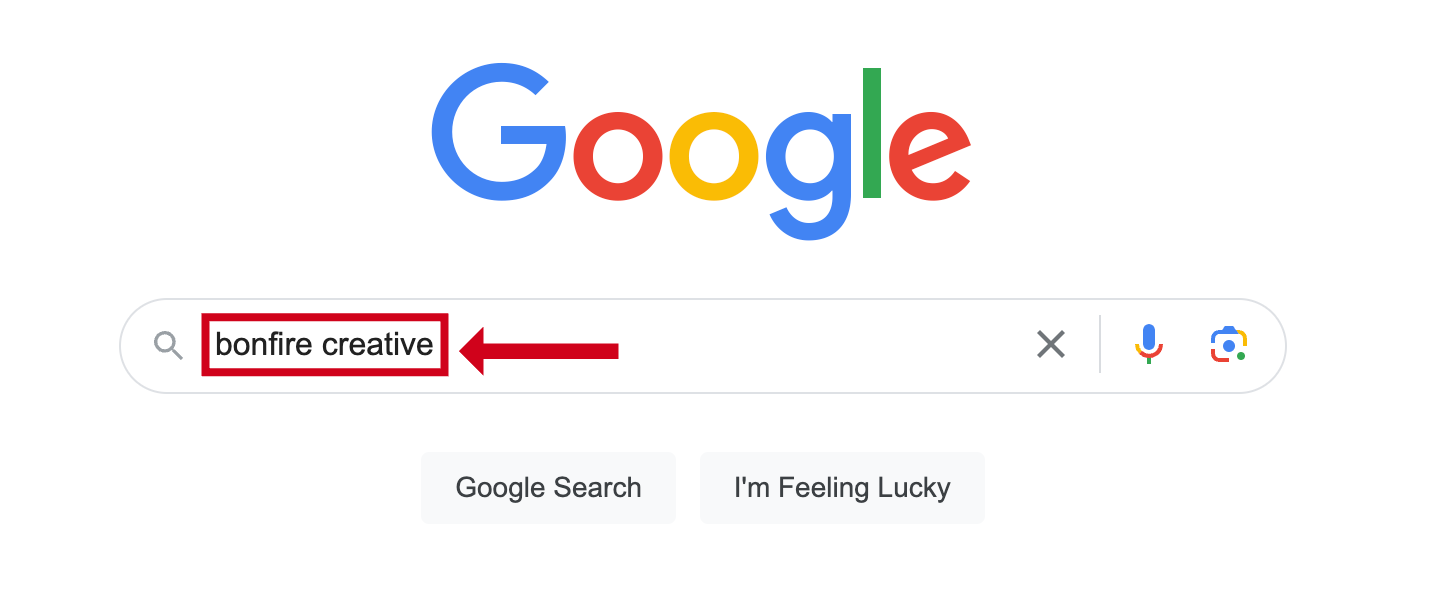
This will bring up the Your Business on Google dashboard.
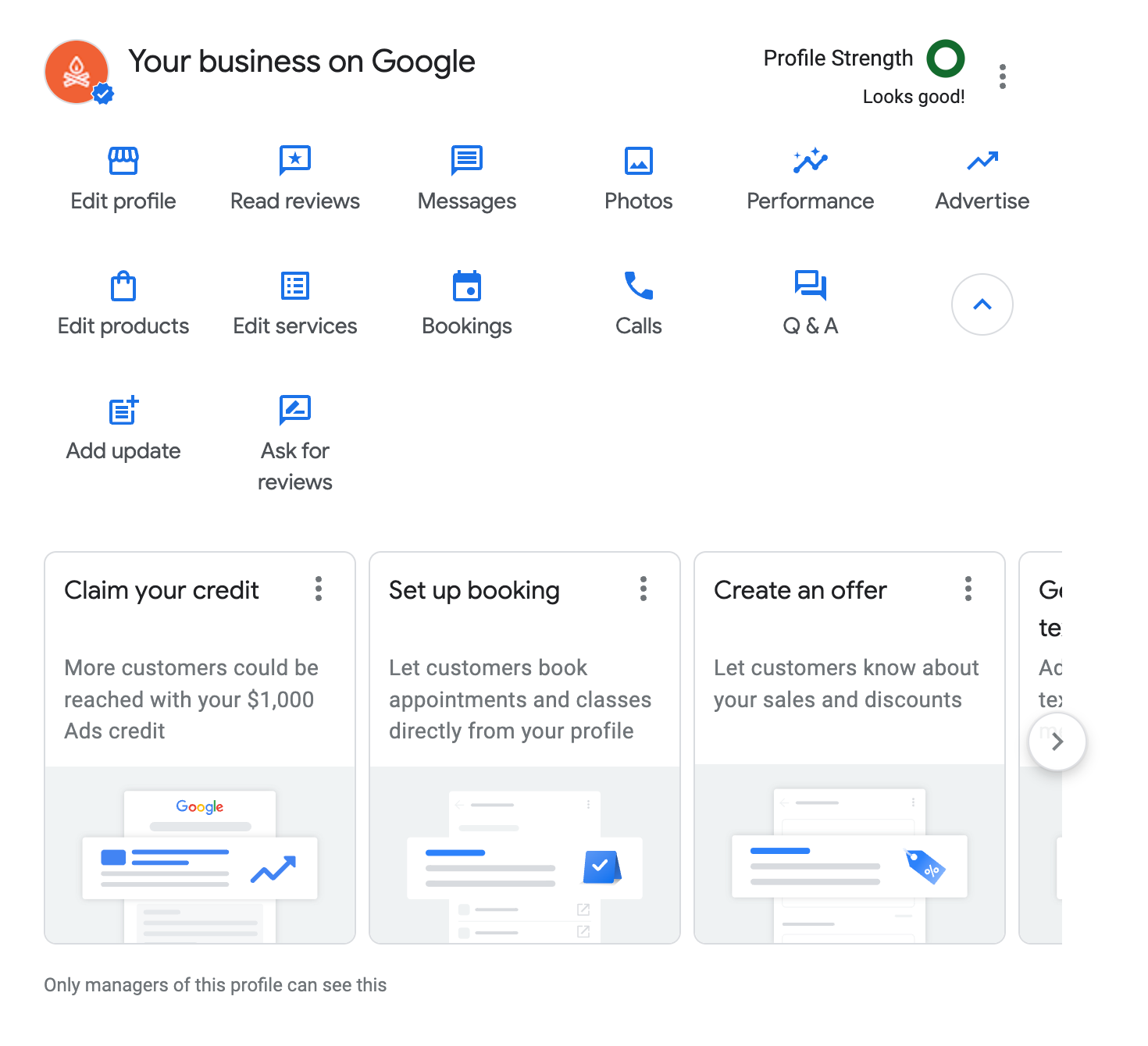
Step 2: Locate the fake review
Click Read Reviews and find the review in question.
It may help to sort by “Lowest” or “Newest” if you have trouble finding it.
Step 3: Report the review
Click the 3 vertical dots to the right of the review and choose Report review.

Next, answer why you are reporting the review. Choose the option that best fits.
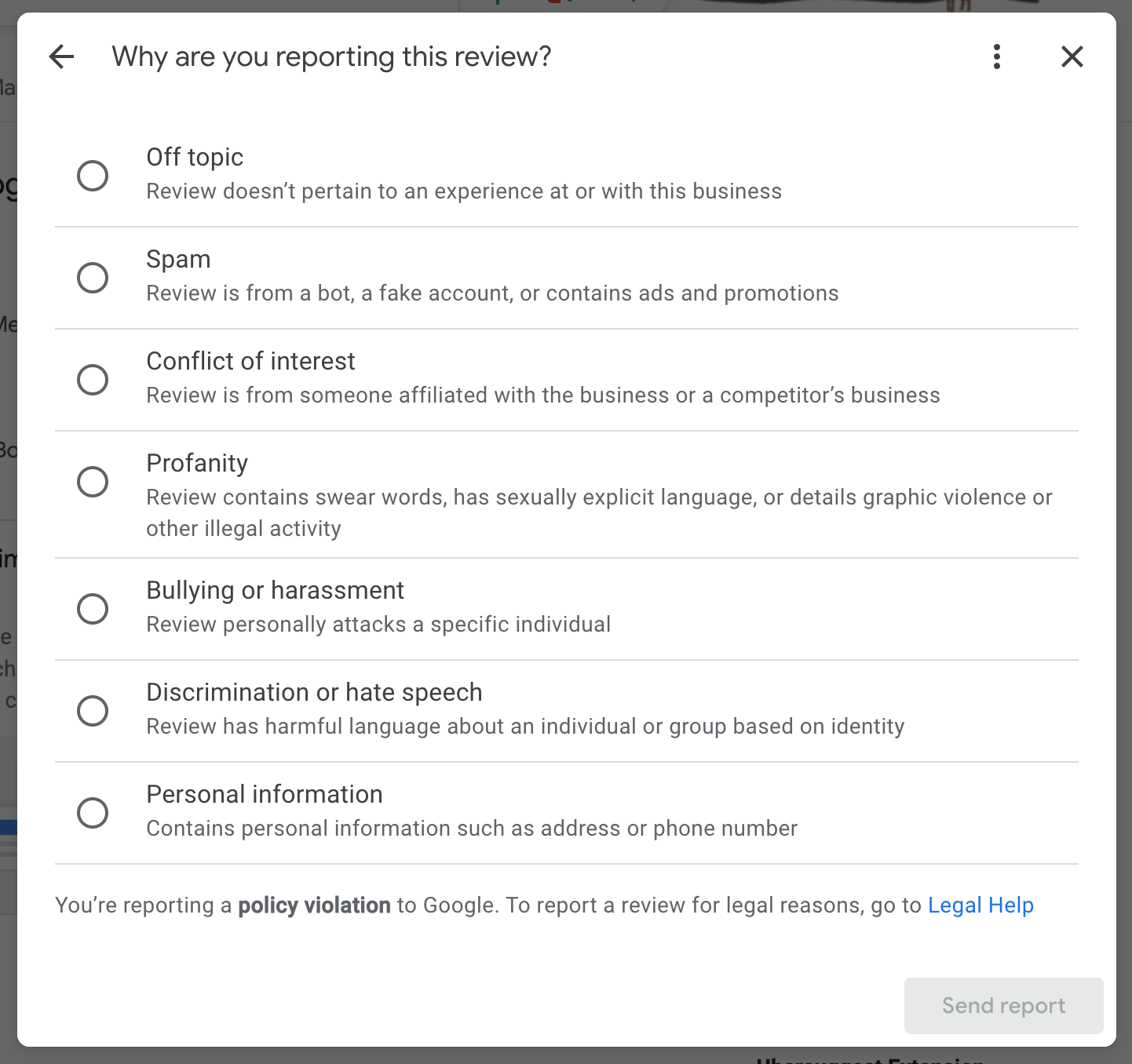
In the case of a fake Google review it might be Spam if you think it was created by a fake account, or Conflict of Interest if it was written by a competitor.
Unfortunately there isn’t an option to explain in your own words. But if your request to have the review deleted is denied, you can appeal the decision and explain at that time. I’ll get to how to appeal a decision later in this guide.
Then Send report.
How to Check the Status of a Fake Review You Reported
Step 1: Sign into the reviews management tool
Sign into the
review management tool to check the status of a review you reported.
Step 2: Confirm your account
Confirm the email address associated with the business.
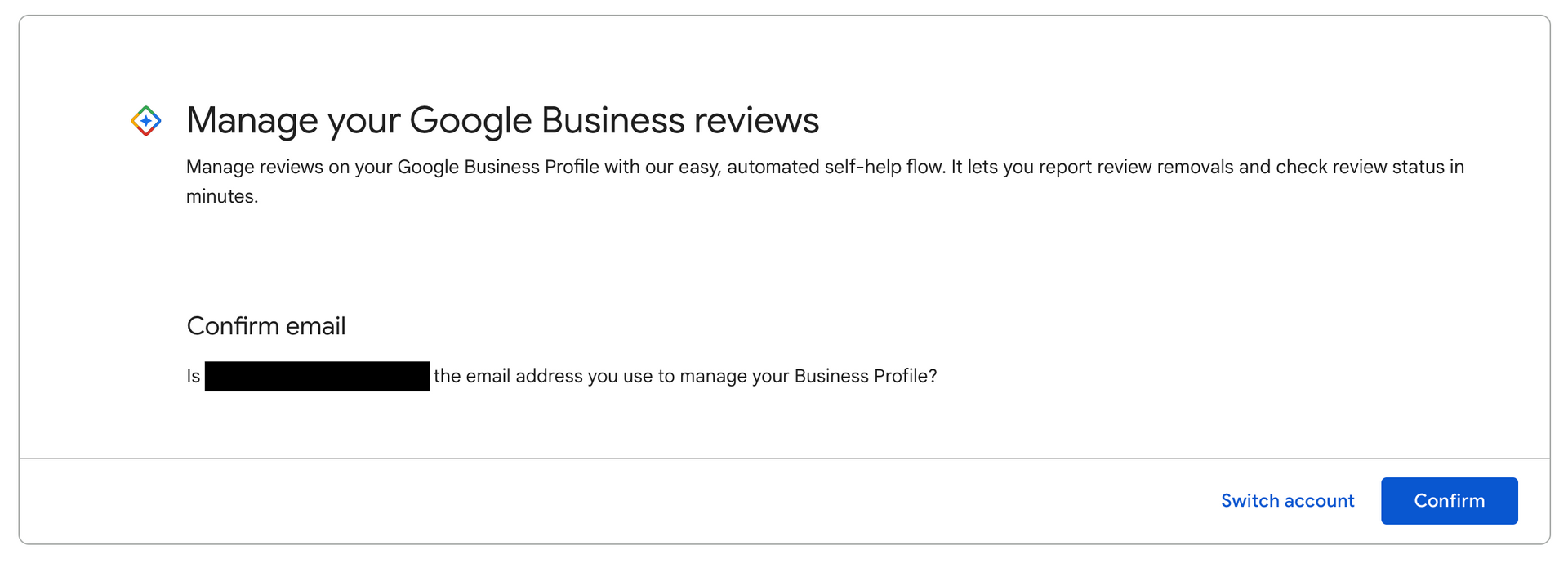
Step 3: Select the business that received the fake review
On the Manage Your Google Business Reviews page, select the business from a list of those you manage. Click Continue.
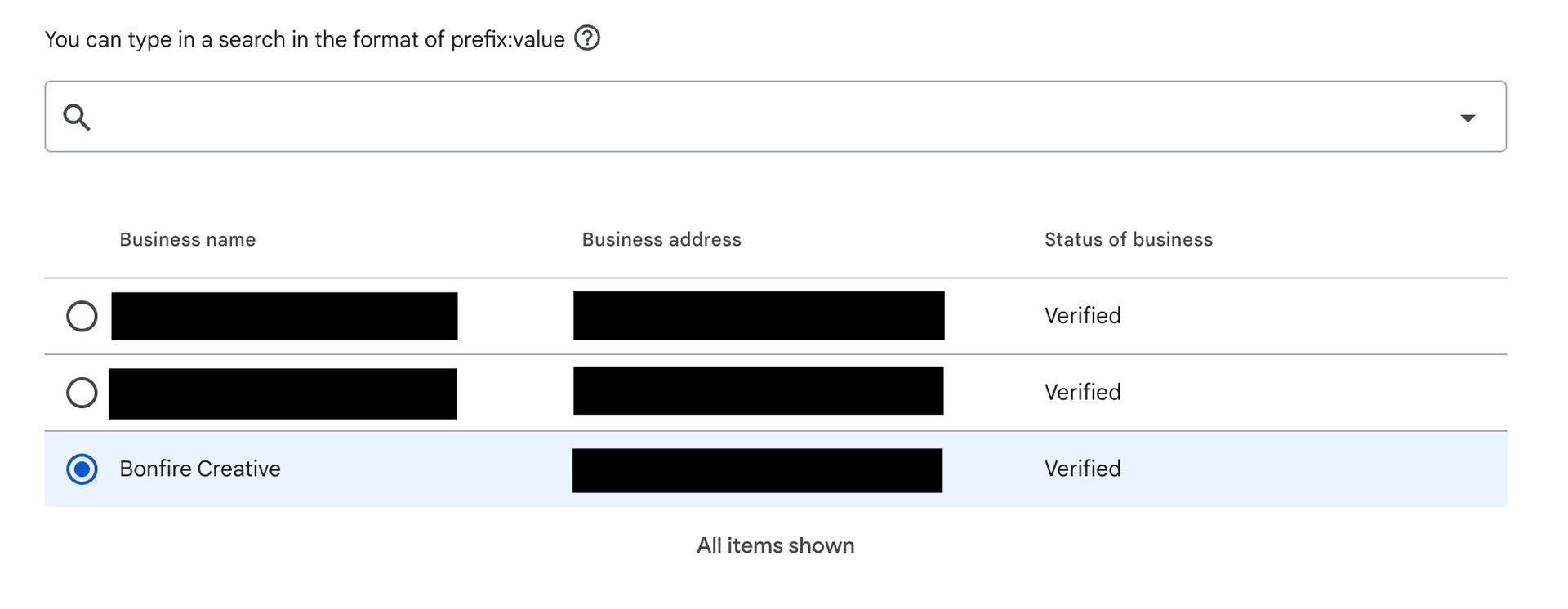
Step 4: Check the status of the review
Next you’ll be asked if you’d like to Check the status of a review you reported previously, or if you’d like to report a new review. Choose to check the status.
Google will show you the status of your reported reviews.
It might be that the review was removed, or your report was reviewed but no policy violation was found, or the report was escalated and is still under review.
What to Do if Google Doesn’t Delete a Fake Review
If Google chose not to delete the review because they didn’t consider it a policy violation - don’t panic, you can still appeal their decision.
Next I’ll walk you through how to appeal (step 1) and escalate (step 2) a decision by Google.
Step 1: Submit an appeal
While you’re checking the status of a report, there should be an option to “Appeal eligible reviews” at the bottom of the page.
Unlike when you first reported the review to Google, now you can explain to Google why the review violates their guidelines.
Appealing a decision will create a ticket and your appeal will be assigned a case ID. Save this case ID! You’ll need it if your appeal is denied.
Within a few days you’ll hear back from Google business support letting you know that the review was successfully removed, or not.
If your review was still not removed and you’re certain that it violates
Google’s policies there is another option.
Step 2: Escalate your appeal
To have your appeal escalated you'll
make a post in the
Google Business Profile Help Community.
Though this community isn’t moderated by Google employees, the moderators can actually escalate your request for you. But only if they agree that it's in violation.
So head on over to the community with the case ID I asked you to save earlier and make a post explaining the situation. Be sure to include:
Your business name
- Your Google Maps profile URL
- Link to the review
- Your case ID
- Short explanation of why the review is fake
If the moderators think the review does in fact violate Google’s guidelines, they will escalate your request to have it deleted.
You’ll now have someone that Google trusts (the moderator) on your side. They will explain to Google why they believe the decision not to delete the review is incorrect.
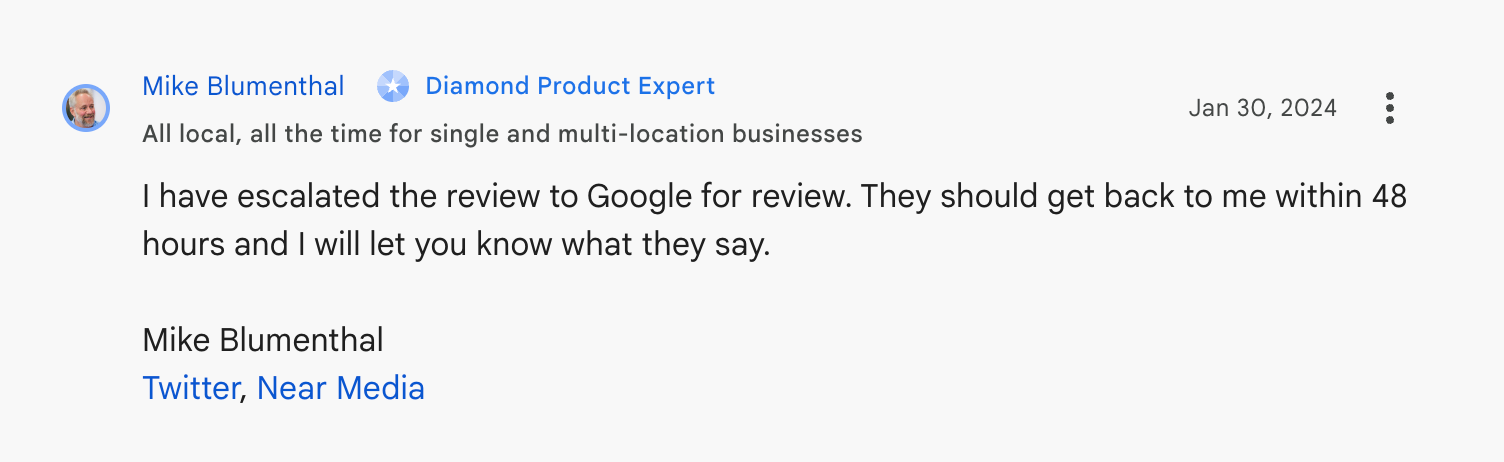
On the other hand, if they agree with Google’s decision not to delete the review, they’ll tell you why. Keep in mind that these moderators are volunteers, so please be kind.
Moderators say it takes about 48 hours for them to hear back when they escalate a request to have a review deleted.
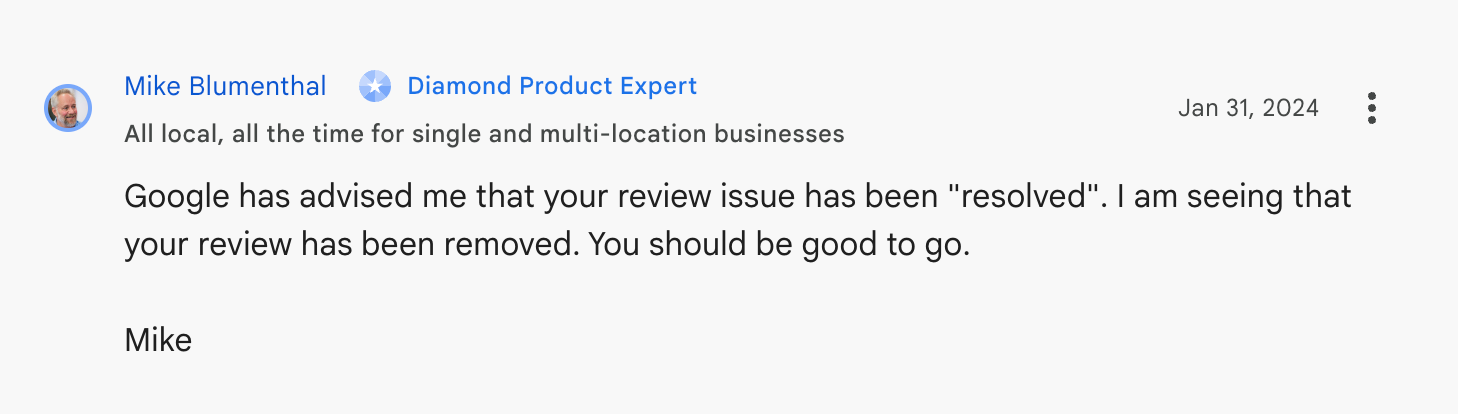
Frequently Asked Questions About Deleting Fake Google Reviews
Now that you’ve reported the review to Google, what happens next?
Are false reviews automatically deleted after you report them?
No, unfortunately reporting a review doesn’t automatically cause it to be deleted. Google will still need to look it over and decide for themselves whether it is in violation of their policies because it contains
prohibited content.
How long does it take Google to delete a fake review?
According to Google it can
take a few days for a report to get reviewed. But there are
posts on Reddit of some reports sitting in Pending status for a couple weeks if they are more complex.
More Hacks and Tips to Delete Fake Google Reviews
1. Reach out the person who posted the review
If you know who posted the fake review, reach out to this person and offer them
genuine empathy. The hope being that if you can repair what went wrong, they may take the review down or update it as an act of goodwill.
2. Hire a reputation management company
Reputation management companies specialize in getting fake reviews and bad reviews removed for their clients.
If you tried everything above, and Google still did not remove the review, it may be worthwhile to hire a professional for the sake of your brand reputation.
You may be wondering how a third party could get a review removed that your company wasn’t able to get removed. The answer is - connections.
According to this
Reddit thread, these companies have connections at Google that make it easier to get fake negative reviews removed.
3. Flag the review as inappropriate
Another strategy to get a fake review removed is to have a couple of your friends flag the review as inappropriate.
You, as the owner of the account can report it, but anyone with a Google account can flag it as inappropriate.
Here’s how that works...
Have your friend pull up your business on
Google Maps and find the fake review.
Tip: if you have a lot of reviews, your friend can sort the reviews from lowest rating.
To the right of the review they’ll see three dots. Click on those dots and select the "Flag as inappropriate" option.

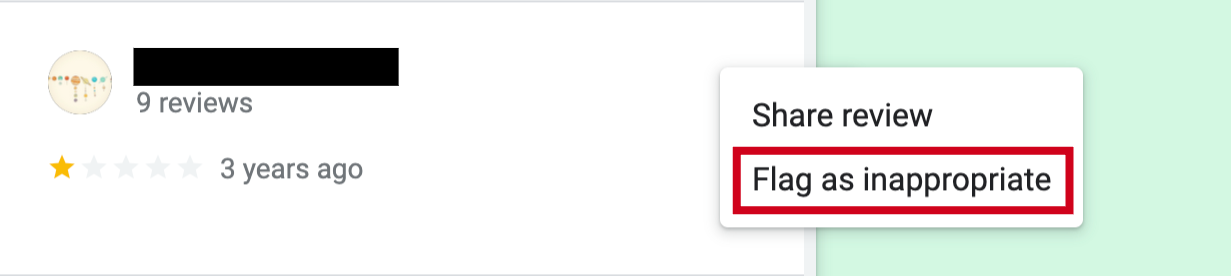
Choose a reason that best explains the issue.
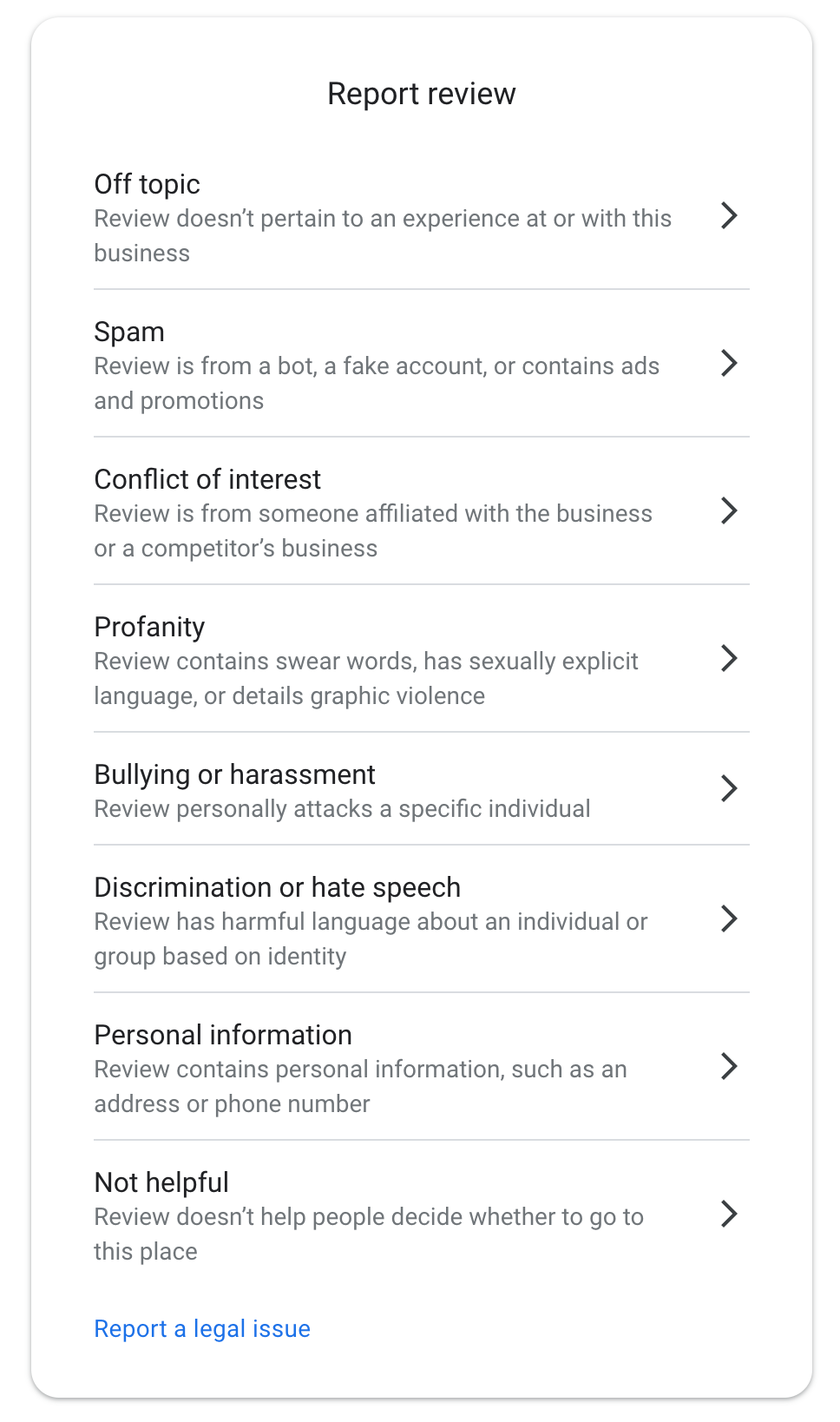
Be sure that the friends who do this favor do it from a different IP address than yours. In other words, don’t ask them to do it while they are visiting your home or business and on your Wi-Fi.
4. Reply to the review
Businesses should always reply to every single review that comes in on review platforms - especially the negative reviews. And yes, you should even reply to fake reviewers.
Replying isn’t so much for the sake of the person who wrote the review. It’s for all the potential customers reading that review - to see how you respond.
Here are a couple quick tips for responding to a fraudulent review.
Put their credibility in question with a response such as… “We went through our customer database to contact you and offer a refund, but we couldn’t find a customer named Buddy Whatshisname. Are you sure it was our landscaping company you hired?”
Propose that it was an innocent mistake…."Hi Susie Q. We couldn’t find you in our customer database and wonder if it was actually the other repair shop in [our town] that you took your car to that day.
Their name is very similar to ours. If you’re sure it was in fact [your repair shop] that serviced your Toyota, please reach out to our manager Troy at 728-555-6821 so we can make this right."
No one by that name works here…"Hi Stephen. We think you might be getting our ice cream shop mixed up with another one in town as no one by the name of Tracey works here.”
Explain what you already did to try and resolve the issue…“We are disappointed to hear that you had a bad experience at our pizza shop. Our manager Brent fully refunded the price of your pizza when we found out it didn’t have the olives you requested…”
5. If you can’t delete it, bury it
Many positive reviews will drown out a single bad review. It’s a good idea to always be asking your happy customers to review your business online.
Every 5 star review helps boost your star rating. AND, when potential new customers see a lot of positive reviews it lessons the impact of the negative reviews.
6. Take legal action
From a time and cost perspective it probably won't be worthwhile to take fake reviewers to court - but you may be able to scare them into removing their review.
If you are able to pinpoint (with certainty) the real person behind the review this tactic may work as a last resort. Hire a lawyer to send them a cease and desist letter. If appropriate, the letter may point out that their review is defamation of character and could result in a lawsuit.
Final Thoughts
I hope this guide to removing fake Google reviews was helpful and informative. All the tips I've provided were carefully researched and current as of May 2024.
I wish you all the best. If you need help managing your online presence, please
reach out to our team and ask about purchasing a bundle of support hours. Sometimes it's nice to have someone on your side.
